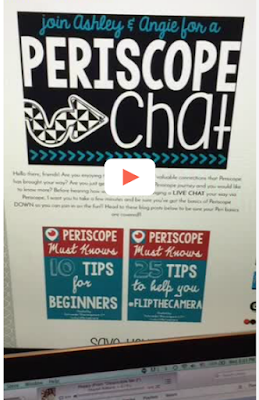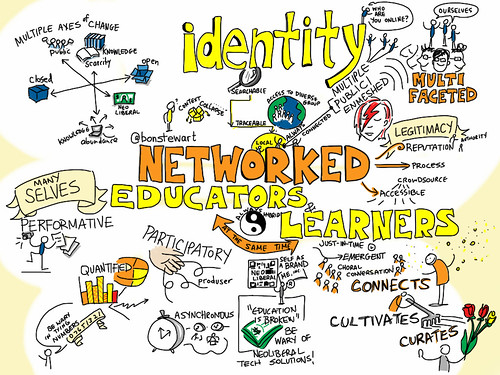Presentation on Social Media in Schools
Many people have asked for information following the "Social Media in Schools" session that Marialice Curran and I lead for an educational event, EdCampCT.
Given, I used the Periscope app to livestream the session and archived the stream, I'm able to share out the video and texted in comments.
Beside face-to-face attendees, about 125 people watched and interacted virtually. We projected the live broadcast (using Apple TV) for in-person attendees who didn't have a chance to download the Periscope app.
Session Questions
Prior to the session, we tweeted discussion questions:
Replay of Periscope "Social Media in Schools"
To find the replay of the Periscope on Katch.em, click on image.
To find the replay of the Periscope on Katch.em, click on image.
Here are two screen captures from the broadcast showing a few text comments.
Additional Resources About Periscope
For the session, I shared in Google Document prior blog posts I wrote abut the app.
1) “Around the World in 24 Hours with Periscope” on Integrating Technology and Literacy Blog :http://buff.ly/1EqoF2F
2) “New Spin on Mystery Location Game with Periscope” on Integrating Technology & Literacy Blog http://buff.ly/1Poj0R6
“New Spin on Mystery Location Game with Periscope” on Technology & Learning Blog http://buff.ly/1UGoj1r
3) “Blabbing About Periscope: Community Building and More” on Integrating Technology & Literacy Blog http://buff.ly/1J7xyDI
4) “Move Over Twitter: Periscope Chats Have Arrived” on Integrating & Technology Blog http://buff.ly/1Pb8UCr
“How Periscope is Adding a New Twist to Twitter Chats” on Technology for Learning Blog http://buff.ly/1L9YaU9
For more information, contact me on Twitter at @JudyArzt, and try the Twitter hashtags #PeriscopeEDU and #PeriscopeTeachers.
Follow-up Discussion
We had a lively discussion of educational applications of the Periscope app and came up with these ideas.
- Virtual field trips
- Mystery Locations (comparable to Mystery Skypes or Mystery Google Hangouts)
- Bringing experts into the classroom such as National Park Rangers, NASA astronauts, weather reporters, and authors
- Immediate access to breaking news stories
- Cultural tours from places around the world
- Class cultural and geography exchanges
- Access to hearing world languages and reading comments texted in the languages
- Watching an artist or scientist at work
- Attending professional events (as we modeled by Periscoping our session)
- Doing Periscope Chats instead of Twitter chats (as some educators have already done)
With app being new (released in late March 2015 with updates since), educators will continue to seek ways to use it. For use in K-12 classrooms, we suggested broadcasters set the stream so only specified viewers can join.
Other Thoughts
What are your views on the use of social media in schools?
What social media do you find effective for school use?
Would you use an app like Periscope in school, and if so, how?